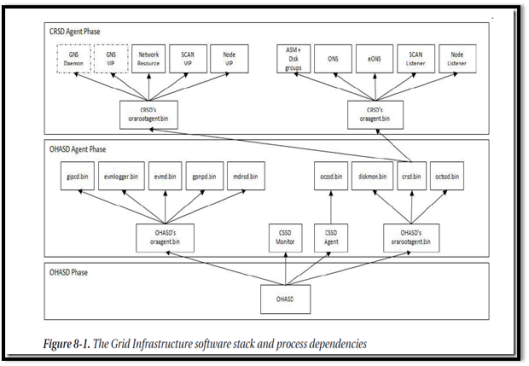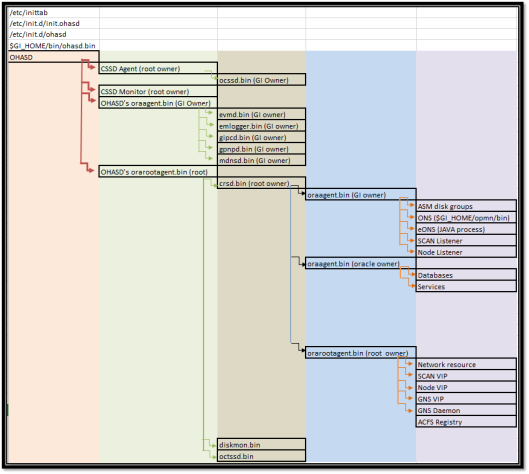How
to Troubleshoot Connectivity Issue with 11gR2 RAC SCAN listerner
, VIP
I
installed the Oracle 11g RAC successfully, But when tried connecting from
remote client via SCAN, it used to raise ORA-12537. This is the most common
issues that the happens with SCAN listener. And there are few common mistakes
that generally cause this issue..
So,
here is how we can troubleshoot the connectivity issues with SCAN, and cases
out the possibilities.
1)
Check if Local_listener and remote_listener parameter are set properly on
all nodes.
2)
The very common issue is with permissions. SCAN will always be created
under grid user (Grid cluserware installation user). Oracle will also create
one local listener “LISTENER” during grid infrastructure installation. But if
that is not present then always make sure that you create a local listener with
grid user. This is required to handover the connection between remote and local
listener.
3)
Also “oracle” executable should have given to oracle and grid user i.e.
6751. Under $ORACLE_HOME/bin. If permission are not proper the use root
user to set the permissions. Else it will raise error (ORA-12537, )
-rwsr-s--x 1 oracle
oinstall 106M Aug 25 2012 oracle
4)
Your database instance is registered with Local Listener?
5)
Check if scan config are proper and showing the details similar to :
[oracle@mynode]
srvctl config scan_listener
SCAN Listener
LISTENER_SCAN1 exists. Port: TCP:1521
SCAN Listener
LISTENER_SCAN2 exists. Port: TCP:1521
SCAN Listener
LISTENER_SCAN3 exists. Port: TCP:1521
[oracle@mynode]
srvctl config scan
SCAN name:
sales1-scan, Network: 1/133.22.67.0/255.255.255.0/
SCAN VIP
name: scan1, IP: /sales1-scan.example.com/133.22.67.192
SCAN VIP
name: scan2, IP: /sales1-scan.example.com/133.22.67.193
SCAN VIP name: scan3, IP:
/sales1-scan.example.com/133.22.67.194
6)
Check if all above 3 SCAN IPs are responding the ping.
7)
Your Oracle Client must be 11g R2 and above release in order to use SCAN
functionality.
8)
Following is the Oracle Document ID 975457.1. Which helped me for
ORA-12537. Last case was valid for me.
9)
If the following all settings are proper then try to enable SQL Net
tracing on Client site and check if the packer size between client and server
are compatible.
(This you can confirm by
connecting the oracle with normal connection. i.e. try using SQL>conn user/password@server-ip/oracle_sid. if
this is not working then you need to check packet size on TCP else you have
oracle client 11gR2 then you may need to troubleshoot it with
https://support.oracle.com only J)
How to
Troubleshoot Connectivity Issue with 11gR2 SCAN Name [ID 975457.1]
Applies to:
Oracle Server - Enterprise Edition -
Version: 11.2.0.1 and later [Release: 11.2 and later ]
Information in this document applies to any platform.
Information in this document applies to any platform.
The goal of this document is to
provide checklist when connection through 11gR2 Grid Infrastructure (CRS) SCAN
name to database fails.
When client program connects to RAC
database through SCAN name, SCAN listener will accept t he request and redirect
the connection to local listener. To identify connection issue, first try to
connect to each local listener through node VIP, then try each SCAN listener
through each SCAN VIP.
To test through node VIP:
To test through node VIP:
sqlplus
<username>/<password>@<nodename-vip.domain>:<local-listener-port>/<service-name>
Example:
sqlplus scott/tiger@racnode1-vip.us.eot.com:1521/testsvc
Example:
sqlplus scott/tiger@racnode1-vip.us.eot.com:1521/testsvc
Repeat the same test for all local listener/node VIP in the cluster.
If GNS is used, node VIP name will be in the format of nodename-vip.gnssubdomain (example racnode1-vip.us.eot.com)
If connection through local listener fails, check whether service/instance is registered properly to that local listener with "lsnrctl service <local-listener-name>".
To test through SCAN VIP address:
sqlplus
<username>/<password>@<scan-ipn>:<scan-listener-port>/<service-name>
Example:
sqlplus scott/tiger@120.0.0.205:1521/testsvc
Note it's IP address instead of SCAN name
Example:
sqlplus scott/tiger@120.0.0.205:1521/testsvc
Note it's IP address instead of SCAN name
Repeat the same command for all SCAN IP
If connection through SCAN listener
fails, check whether service/instance is registered properly to that SCAN
listener with "lsnrctl service <SCAN-listener-name>".
Other client tool (JDBC or such) can also be used to test connection though sqlplus is preferred for the purpose of testing.
Configuration
Below is an example output from a
2-node cluster with the following configuration:
SCAN name and
VIP:
nslookup eotcs.us.oracle.com
..
Name: eotcs.us.oracle.com
Address: 120.0.0.207
Name: eotcs.us.oracle.com
Address: 120.0.0.205
Name: eotcs.us.oracle.com
Address: 120.0.0.206
..
Name: eotcs.us.oracle.com
Address: 120.0.0.207
Name: eotcs.us.oracle.com
Address: 120.0.0.205
Name: eotcs.us.oracle.com
Address: 120.0.0.206
Ping doesn't have to go through if
ICMP is disabled but should return correct IP for corresponding name.
ping -c 1 eotcs.us.oracle.com
PING eotcs.us.oracle.com (120.0.0.207) 56(84) bytes of data.
64 bytes from 120.0.0.207: icmp_seq=1 ttl=64 time=3.37 ms
..
ping -c 1 eotcs.us.oracle.com
PING eotcs.us.oracle.com (120.0.0.206) 56(84) bytes of data.
64 bytes from 120.0.0.206: icmp_seq=1 ttl=64 time=1.85 ms
..
ping -c 1 eotcs.us.oracle.com
PING eotcs.us.oracle.com (120.0.0.205) 56(84) bytes of data.
64 bytes from 120.0.0.205: icmp_seq=1 ttl=64 time=2.45 ms
..
ping -c 1 eotcs
PING eotcs.us.oracle.com (120.0.0.207) 56(84) bytes of data.
64 bytes from eotcs.us.oracle.com (120.0.0.207): icmp_seq=1 ttl=64 time=3.18 ms
PING eotcs.us.oracle.com (120.0.0.207) 56(84) bytes of data.
64 bytes from 120.0.0.207: icmp_seq=1 ttl=64 time=3.37 ms
..
ping -c 1 eotcs.us.oracle.com
PING eotcs.us.oracle.com (120.0.0.206) 56(84) bytes of data.
64 bytes from 120.0.0.206: icmp_seq=1 ttl=64 time=1.85 ms
..
ping -c 1 eotcs.us.oracle.com
PING eotcs.us.oracle.com (120.0.0.205) 56(84) bytes of data.
64 bytes from 120.0.0.205: icmp_seq=1 ttl=64 time=2.45 ms
..
ping -c 1 eotcs
PING eotcs.us.oracle.com (120.0.0.207) 56(84) bytes of data.
64 bytes from eotcs.us.oracle.com (120.0.0.207): icmp_seq=1 ttl=64 time=3.18 ms
Node Public
Name/IP Address
Name:
eyrac1f.us.oracle.com Address: 120.0.0.111
Name: eyrac2f.us.oracle.com Address: 120.0.0.112
ping -c 1 eyrac1f.us.oracle.com
PING eyrac1f.us.oracle.com (120.0.0.111) 56(84) bytes of data.
64 bytes from eyrac1f.us.oracle.com (120.0.0.111): icmp_seq=1 ttl=64 time=3.36 ms
..
ping -c 1 eyrac2f.us.oracle.com
PING eyrac2f.us.oracle.com (120.0.0.112) 56(84) bytes of data.
64 bytes from eyrac2f.us.oracle.com (120.0.0.112): icmp_seq=1 ttl=64 time=3.37 ms
..
Name: eyrac2f.us.oracle.com Address: 120.0.0.112
ping -c 1 eyrac1f.us.oracle.com
PING eyrac1f.us.oracle.com (120.0.0.111) 56(84) bytes of data.
64 bytes from eyrac1f.us.oracle.com (120.0.0.111): icmp_seq=1 ttl=64 time=3.36 ms
..
ping -c 1 eyrac2f.us.oracle.com
PING eyrac2f.us.oracle.com (120.0.0.112) 56(84) bytes of data.
64 bytes from eyrac2f.us.oracle.com (120.0.0.112): icmp_seq=1 ttl=64 time=3.37 ms
..
Nodes VIP
Name/IP Address
Name:
eyrac1fv.us.oracle.com Address: 120.0.0.211
Name: eyrac2fv.us.oracle.com Address: 120.0.0.212
nslookup eyrac1fv.us.oracle.com
..
Name: eyrac1fv.us.oracle.com
Address: 120.0.0.211
nslookup eyrac2fv.us.oracle.com
..
Name: eyrac2fv.us.oracle.com
Address: 120.0.0.212
ping -c 1 eyrac1fv.us.oracle.com
PING eyrac1fv.us.oracle.com (120.0.0.211) 56(84) bytes of data.
64 bytes from eyrac1fv.us.oracle.com (120.0.0.211): icmp_seq=1 ttl=64 time=4.04 ms
..
ping -c 1 eyrac2fv.us.oracle.com
PING eyrac2fv.us.oracle.com (120.0.0.212) 56(84) bytes of data.
64 bytes from eyrac2fv.us.oracle.com (120.0.0.212): icmp_seq=1 ttl=64 time=1.98 ms
..
Name: eyrac2fv.us.oracle.com Address: 120.0.0.212
nslookup eyrac1fv.us.oracle.com
..
Name: eyrac1fv.us.oracle.com
Address: 120.0.0.211
nslookup eyrac2fv.us.oracle.com
..
Name: eyrac2fv.us.oracle.com
Address: 120.0.0.212
ping -c 1 eyrac1fv.us.oracle.com
PING eyrac1fv.us.oracle.com (120.0.0.211) 56(84) bytes of data.
64 bytes from eyrac1fv.us.oracle.com (120.0.0.211): icmp_seq=1 ttl=64 time=4.04 ms
..
ping -c 1 eyrac2fv.us.oracle.com
PING eyrac2fv.us.oracle.com (120.0.0.212) 56(84) bytes of data.
64 bytes from eyrac2fv.us.oracle.com (120.0.0.212): icmp_seq=1 ttl=64 time=1.98 ms
..
Database Name:
b2no
Service Name:
sno
TNS Connection
String
sno =
(DESCRIPTION =
(ADDRESS = (PROTOCOL = TCP)(HOST = eotcs.us.oracle.com)(PORT = 1521))
(CONNECT_DATA =
(SERVICE_NAME = sno)
)
)
(DESCRIPTION =
(ADDRESS = (PROTOCOL = TCP)(HOST = eotcs.us.oracle.com)(PORT = 1521))
(CONNECT_DATA =
(SERVICE_NAME = sno)
)
)
Prior to the following checking, please set environment
variable GRID_HOME to home of 11.2 Grid Infrastructure installation, for
example:
GRID_HOME=/ogrid/gbase
export GRID_HOME
export GRID_HOME
Please note:
* Oracle Network related files (sqlnet.ora, tnsnames.ora, listener.ora etc) are in $TNS_ADMIN or $ORACLE_HOME/network/admin if TNS_ADMIN is not set.
* This note assumes SCAN VIP and node VIP are all up and running (can be verified through "srvctl status nodeapps" and "srvctl status scan" or "crsctl stat res"), troubleshooting of SCAN VIP or node VIP startup issue is out of scope of this note.
A.
SCAN Listener Resource Status
A1. SCAN Configuration:
$GRID_HOME/bin/srvctl config scan
SCAN name: eotcs.us.oracle.com, Network: 1/120.0.0.0/255.255.255.0/eth3
SCAN VIP name: scan1, IP: /120.0.0.206/120.0.0.206
SCAN VIP name: scan2, IP: /120.0.0.207/120.0.0.207
SCAN VIP name: scan3, IP: /120.0.0.205/120.0.0.205
SCAN name: eotcs.us.oracle.com, Network: 1/120.0.0.0/255.255.255.0/eth3
SCAN VIP name: scan1, IP: /120.0.0.206/120.0.0.206
SCAN VIP name: scan2, IP: /120.0.0.207/120.0.0.207
SCAN VIP name: scan3, IP: /120.0.0.205/120.0.0.205
A2. SCAN Listener Configuration:
$GRID_HOME/bin/srvctl config
scan_listener
SCAN Listener LISTENER_SCAN1 exists. Port: TCP:1521
SCAN Listener LISTENER_SCAN2 exists. Port: TCP:1521
SCAN Listener LISTENER_SCAN3 exists. Port: TCP:1521
SCAN Listener LISTENER_SCAN1 exists. Port: TCP:1521
SCAN Listener LISTENER_SCAN2 exists. Port: TCP:1521
SCAN Listener LISTENER_SCAN3 exists. Port: TCP:1521
A3. SCAN Listener Resource Status:
$GRID_HOME/bin/crsctl stat res -w
"TYPE = ora.scan_listener.type"
NAME=ora.LISTENER_SCAN1.lsnr
TYPE=ora.scan_listener.type
TARGET=ONLINE
STATE=ONLINE on eyrac1f
NAME=ora.LISTENER_SCAN2.lsnr
TYPE=ora.scan_listener.type
TARGET=ONLINE
STATE=ONLINE on eyrac2f
NAME=ora.LISTENER_SCAN3.lsnr
TYPE=ora.scan_listener.type
TARGET=ONLINE
STATE=ONLINE on eyrac2f
NAME=ora.LISTENER_SCAN1.lsnr
TYPE=ora.scan_listener.type
TARGET=ONLINE
STATE=ONLINE on eyrac1f
NAME=ora.LISTENER_SCAN2.lsnr
TYPE=ora.scan_listener.type
TARGET=ONLINE
STATE=ONLINE on eyrac2f
NAME=ora.LISTENER_SCAN3.lsnr
TYPE=ora.scan_listener.type
TARGET=ONLINE
STATE=ONLINE on eyrac2f
B.
SCAN Listener Status and Service
Log on to corresponding RAC node to find out SCAN listener
status and service once SCAN listener resource status is confirmed. All SCAN
listener should have same service served. Please set ORACLE_HOME environment
variable prior to run any lsnrctl command, for example:
ORACLE_HOME=$GRID_HOME
export ORACLE_HOME
export ORACLE_HOME
B1. SCAN Listener Status:
$GRID_HOME/bin/lsnrctl status
LISTENER_SCAN2
..
Connecting to (DESCRIPTION=(ADDRESS=(PROTOCOL=IPC)(KEY=LISTENER_SCAN2)))
STATUS of the LISTENER
------------------------
..
Listener Parameter File /ogrid/gbase/network/admin/listener.ora
Listener Log File /ogrid/gbase/log/diag/tnslsnr/eyrac2f/listener_scan2/alert/log.xml
Listening Endpoints Summary...
(DESCRIPTION=(ADDRESS=(PROTOCOL=ipc)(KEY=LISTENER_SCAN2)))
(DESCRIPTION=(ADDRESS=(PROTOCOL=tcp)(HOST=120.0.0.207)(PORT=1521)))
..
..
Connecting to (DESCRIPTION=(ADDRESS=(PROTOCOL=IPC)(KEY=LISTENER_SCAN2)))
STATUS of the LISTENER
------------------------
..
Listener Parameter File /ogrid/gbase/network/admin/listener.ora
Listener Log File /ogrid/gbase/log/diag/tnslsnr/eyrac2f/listener_scan2/alert/log.xml
Listening Endpoints Summary...
(DESCRIPTION=(ADDRESS=(PROTOCOL=ipc)(KEY=LISTENER_SCAN2)))
(DESCRIPTION=(ADDRESS=(PROTOCOL=tcp)(HOST=120.0.0.207)(PORT=1521)))
..
B2. SCAN Listener Service:
$GRID_HOME/bin/lsnrctl service
LISTENER_SCAN2
..
Connecting to (DESCRIPTION=(ADDRESS=(PROTOCOL=IPC)(KEY=LISTENER_SCAN2)))
Services Summary...
Service "b2no" has 2 instance(s).
Instance "b2no1", status READY, has 1 handler(s) for this service...
Handler(s):
"DEDICATED" established:0 refused:0 state:ready
REMOTE SERVER
(DESCRIPTION=(ADDRESS=(PROTOCOL=TCP)(HOST=eyrac1fv)(PORT=1521)))
Instance "b2no2", status READY, has 1 handler(s) for this service...
Handler(s):
"DEDICATED" established:0 refused:0 state:ready
REMOTE SERVER
(DESCRIPTION=(ADDRESS=(PROTOCOL=TCP)(HOST=eyrac2fv)(PORT=1521)))
Service "sno" has 2 instance(s).
Instance "b2no1", status READY, has 1 handler(s) for this service...
Handler(s):
"DEDICATED" established:0 refused:0 state:ready
REMOTE SERVER
(DESCRIPTION=(ADDRESS=(PROTOCOL=TCP)(HOST=eyrac1fv)(PORT=1521)))
Instance "b2no2", status READY, has 1 handler(s) for this service...
Handler(s):
"DEDICATED" established:0 refused:0 state:ready
REMOTE SERVER
(DESCRIPTION=(ADDRESS=(PROTOCOL=TCP)(HOST=eyrac2fv)(PORT=1521)))
..
Connecting to (DESCRIPTION=(ADDRESS=(PROTOCOL=IPC)(KEY=LISTENER_SCAN2)))
Services Summary...
Service "b2no" has 2 instance(s).
Instance "b2no1", status READY, has 1 handler(s) for this service...
Handler(s):
"DEDICATED" established:0 refused:0 state:ready
REMOTE SERVER
(DESCRIPTION=(ADDRESS=(PROTOCOL=TCP)(HOST=eyrac1fv)(PORT=1521)))
Instance "b2no2", status READY, has 1 handler(s) for this service...
Handler(s):
"DEDICATED" established:0 refused:0 state:ready
REMOTE SERVER
(DESCRIPTION=(ADDRESS=(PROTOCOL=TCP)(HOST=eyrac2fv)(PORT=1521)))
Service "sno" has 2 instance(s).
Instance "b2no1", status READY, has 1 handler(s) for this service...
Handler(s):
"DEDICATED" established:0 refused:0 state:ready
REMOTE SERVER
(DESCRIPTION=(ADDRESS=(PROTOCOL=TCP)(HOST=eyrac1fv)(PORT=1521)))
Instance "b2no2", status READY, has 1 handler(s) for this service...
Handler(s):
"DEDICATED" established:0 refused:0 state:ready
REMOTE SERVER
(DESCRIPTION=(ADDRESS=(PROTOCOL=TCP)(HOST=eyrac2fv)(PORT=1521)))
C.
Node Listener Status and Service
C1. Node Listener Status:
$GRID_HOME/bin/lsnrctl status
LISTENER
..
Connecting to (DESCRIPTION=(ADDRESS=(PROTOCOL=IPC)(KEY=LISTENER)))
STATUS of the LISTENER
------------------------
..
Listener Parameter File /ogrid/gbase/network/admin/listener.ora
Listener Log File /home/oracle/app/oracle/diag/tnslsnr/eyrac2f/listener/alert/log.xml
Listening Endpoints Summary...
(DESCRIPTION=(ADDRESS=(PROTOCOL=ipc)(KEY=LISTENER)))
(DESCRIPTION=(ADDRESS=(PROTOCOL=tcp)(HOST=120.0.0.112)(PORT=1521)))
(DESCRIPTION=(ADDRESS=(PROTOCOL=tcp)(HOST=120.0.0.212)(PORT=1521)))
Services Summary...
Service "b2no" has 1 instance(s).
Instance "b2no2", status READY, has 1 handler(s) for this service...
Service "sno" has 1 instance(s).
Instance "b2no2", status READY, has 1 handler(s) for this service...
..
Connecting to (DESCRIPTION=(ADDRESS=(PROTOCOL=IPC)(KEY=LISTENER)))
STATUS of the LISTENER
------------------------
..
Listener Parameter File /ogrid/gbase/network/admin/listener.ora
Listener Log File /home/oracle/app/oracle/diag/tnslsnr/eyrac2f/listener/alert/log.xml
Listening Endpoints Summary...
(DESCRIPTION=(ADDRESS=(PROTOCOL=ipc)(KEY=LISTENER)))
(DESCRIPTION=(ADDRESS=(PROTOCOL=tcp)(HOST=120.0.0.112)(PORT=1521)))
(DESCRIPTION=(ADDRESS=(PROTOCOL=tcp)(HOST=120.0.0.212)(PORT=1521)))
Services Summary...
Service "b2no" has 1 instance(s).
Instance "b2no2", status READY, has 1 handler(s) for this service...
Service "sno" has 1 instance(s).
Instance "b2no2", status READY, has 1 handler(s) for this service...
C2. Node Listener Service:
$GRID_HOME/bin/lsnrctl service
LISTENER
..
Connecting to (DESCRIPTION=(ADDRESS=(PROTOCOL=IPC)(KEY=LISTENER)))
Services Summary...
Service "b2no" has 1 instance(s).
Instance "b2no2", status READY, has 1 handler(s) for this service...
Handler(s):
"DEDICATED" established:0 refused:0 state:ready
LOCAL SERVER
Service "sno" has 1 instance(s).
Instance "b2no2", status READY, has 1 handler(s) for this service...
Handler(s):
"DEDICATED" established:0 refused:0 state:ready
LOCAL SERVER
..
Connecting to (DESCRIPTION=(ADDRESS=(PROTOCOL=IPC)(KEY=LISTENER)))
Services Summary...
Service "b2no" has 1 instance(s).
Instance "b2no2", status READY, has 1 handler(s) for this service...
Handler(s):
"DEDICATED" established:0 refused:0 state:ready
LOCAL SERVER
Service "sno" has 1 instance(s).
Instance "b2no2", status READY, has 1 handler(s) for this service...
Handler(s):
"DEDICATED" established:0 refused:0 state:ready
LOCAL SERVER
D.
Database Service Status
D1. Service Resource Configuration
$GRID_HOME/bin/srvctl config service
-d b2no -s sno -a
Service name: sno
Service is enabled
Server pool: b2no_sno
Cardinality: 2
Disconnect: false
Service role: PRIMARY
Management policy: AUTOMATIC
DTP transaction: false
AQ HA notifications: false
Failover type: SELECT
Failover method: BASIC
TAF failover retries: 2
TAF failover delay: 20
Connection Load Balancing Goal: LONG
Runtime Load Balancing Goal: NONE
TAF policy specification: BASIC
Preferred instances: b2no1,b2no2
Available instances:
Service name: sno
Service is enabled
Server pool: b2no_sno
Cardinality: 2
Disconnect: false
Service role: PRIMARY
Management policy: AUTOMATIC
DTP transaction: false
AQ HA notifications: false
Failover type: SELECT
Failover method: BASIC
TAF failover retries: 2
TAF failover delay: 20
Connection Load Balancing Goal: LONG
Runtime Load Balancing Goal: NONE
TAF policy specification: BASIC
Preferred instances: b2no1,b2no2
Available instances:
D2. Service Resource Status:
$GRID_HOME/bin/srvctl status service
-d b2no -s sno -v
Service sno is running on instance(s) b2no1,b2no2
Service sno is running on instance(s) b2no1,b2no2
E.
Instance Listener Parameter Setting:
E1. remote_listener setting:
For 11gR2 database
SQL> show parameter
remote_listener
NAME TYPE VALUE
------------------------------------ ----------- ------------------------------
remote_listener string eotcs.us.oracle.com:1521
NAME TYPE VALUE
------------------------------------ ----------- ------------------------------
remote_listener string eotcs.us.oracle.com:1521
For pre-11gR2 database
SQL> show parameter
remote_listener
NAME TYPE VALUE
------------------------------------ ----------- ------------------------------
remote_listener string (ADDRESS_LIST =(ADDRESS = (PROTOCOL = TCP)(HOST = 120.0.0.206)(PORT = 1521))(ADDRESS = (PROTOCOL = TCP)(HOST = 120.0.0.207)(PORT = 1521))(ADDRESS = (PROTOCOL = TCP)(HOST = 120.0.0.205)(PORT = 1521)))
OR
remote_listener string LISTENERS_SCAN
Note tnsnames.ora must have the following entry for LISTENERS_SCAN
LISTENERS_SCAN =
(ADDRESS_LIST =
(ADDRESS = (PROTOCOL = TCP)(HOST = 120.0.0.206)(PORT = 1521))
(ADDRESS = (PROTOCOL = TCP)(HOST = 120.0.0.207)(PORT = 1521))
(ADDRESS = (PROTOCOL = TCP)(HOST = 120.0.0.205)(PORT = 1521))
)
NAME TYPE VALUE
------------------------------------ ----------- ------------------------------
remote_listener string (ADDRESS_LIST =(ADDRESS = (PROTOCOL = TCP)(HOST = 120.0.0.206)(PORT = 1521))(ADDRESS = (PROTOCOL = TCP)(HOST = 120.0.0.207)(PORT = 1521))(ADDRESS = (PROTOCOL = TCP)(HOST = 120.0.0.205)(PORT = 1521)))
OR
remote_listener string LISTENERS_SCAN
Note tnsnames.ora must have the following entry for LISTENERS_SCAN
LISTENERS_SCAN =
(ADDRESS_LIST =
(ADDRESS = (PROTOCOL = TCP)(HOST = 120.0.0.206)(PORT = 1521))
(ADDRESS = (PROTOCOL = TCP)(HOST = 120.0.0.207)(PORT = 1521))
(ADDRESS = (PROTOCOL = TCP)(HOST = 120.0.0.205)(PORT = 1521))
)
If sqlnet.ora does not contain EZCONNECT in NAMES.DIRECTORY_PATH list, remote_listener should set to LISTENERS_SCAN as in above example.
E2. local_listener setting:
For Instance1:
SQL> show parameter
local_listener
NAME TYPE VALUE
------------------------------------ ----------- ------------------------------
local_listener string (DESCRIPTION=(ADDRESS_LIST=(AD
DRESS=(PROTOCOL=TCP)(HOST=eyra
c1fv)(PORT=1521))))
NAME TYPE VALUE
------------------------------------ ----------- ------------------------------
local_listener string (DESCRIPTION=(ADDRESS_LIST=(AD
DRESS=(PROTOCOL=TCP)(HOST=eyra
c1fv)(PORT=1521))))
For Instance2:
SQL> show parameter
local_listener
NAME TYPE VALUE
------------------------------------ ----------- ------------------------------
local_listener string (DESCRIPTION=(ADDRESS_LIST=(AD
DRESS=(PROTOCOL=TCP)(HOST=eyra
c2fv)(PORT=1521))))
NAME TYPE VALUE
------------------------------------ ----------- ------------------------------
local_listener string (DESCRIPTION=(ADDRESS_LIST=(AD
DRESS=(PROTOCOL=TCP)(HOST=eyra
c2fv)(PORT=1521))))
A successful tnsping to TNS connection string for SCAN
doesn't necessarily mean the connection will be successful, client should be
able to resolve to SCAN name, node VIP name
For supported client version, refer to section "VERSION AND BACKWARD COMPATIBILITY" of the following:
http://www.oracle.com/technetwork/database/clustering/overview/scan-129069.pdf
For supported client version, refer to section "VERSION AND BACKWARD COMPATIBILITY" of the following:
http://www.oracle.com/technetwork/database/clustering/overview/scan-129069.pdf
A.
SCAN Name Resolution
nslookup and ping of SCAN name
should return correct SCAN VIP(s), ORA-12545 could be reported if client can't
resolve SCAN name properly
B.
Node VIP name:
By default, pfile/spfile parameter
local_listener is set to short node VIP name instead of FQDN name, client need
to be able to resolve to short VIP name as well as FQDN name; for example with
following local_listener setting, client should be able to resolve short VIP
name:
SQL> show parameter
local_listener
NAME TYPE VALUE
------------------------------------ ----------- ------------------------------
local_listener string (DESCRIPTION=(ADDRESS_LIST=(AD
DRESS=(PROTOCOL=TCP)(HOST=eyra
c1fv)(PORT=1521))))
ping -c 1 eyrac1fv
PING eyrac1fv.us.oracle.com (120.0.0.211) 56(84) bytes of data.
64 bytes from eyrac1fv.us.oracle.com (120.0.0.211): icmp_seq=1 ttl=64 time=4.04 ms
..
ping -c 1 eyrac2fv
PING eyrac2fv.us.oracle.com (120.0.0.212) 56(84) bytes of data.
64 bytes from eyrac2fv.us.oracle.com (120.0.0.212): icmp_seq=1 ttl=64 time=1.98 ms
..
NAME TYPE VALUE
------------------------------------ ----------- ------------------------------
local_listener string (DESCRIPTION=(ADDRESS_LIST=(AD
DRESS=(PROTOCOL=TCP)(HOST=eyra
c1fv)(PORT=1521))))
ping -c 1 eyrac1fv
PING eyrac1fv.us.oracle.com (120.0.0.211) 56(84) bytes of data.
64 bytes from eyrac1fv.us.oracle.com (120.0.0.211): icmp_seq=1 ttl=64 time=4.04 ms
..
ping -c 1 eyrac2fv
PING eyrac2fv.us.oracle.com (120.0.0.212) 56(84) bytes of data.
64 bytes from eyrac2fv.us.oracle.com (120.0.0.212): icmp_seq=1 ttl=64 time=1.98 ms
..
If client can resolve FQDN node VIP
name but not short node VIP name (client in different domain), ORA-12537 could
be reported and pfile/spfile local_listener need to be adjusted with FQDN node
VIP name:
SQL> alter system set
local_listener='(DESCRIPTION=(ADDRESS_LIST=(ADDRESS=(PROTOCOL=TCP)(HOST=eyrac1fv.us.oracle.com)(PORT=1521))))'
sid='b2no1';
SQL> show parameter local_listener
NAME TYPE VALUE
------------------------------------ ----------- ------------------------------
local_listener string (DESCRIPTION=(ADDRESS_LIST=(AD
DRESS=(PROTOCOL=TCP)(HOST=eyra
c1fv.us.oracle.com)(PORT=1521))))
SQL> show parameter local_listener
NAME TYPE VALUE
------------------------------------ ----------- ------------------------------
local_listener string (DESCRIPTION=(ADDRESS_LIST=(AD
DRESS=(PROTOCOL=TCP)(HOST=eyra
c1fv.us.oracle.com)(PORT=1521))))
Once instance updated local_listener setting to listeners, SCAN listener should have similar output like following:
$GRID_HOME/bin/lsnrctl service
LISTENER_SCAN2
..
Services Summary...
Service "b2no" has 2 instance(s).
Instance "b2no1", status READY, has 1 handler(s) for this service...
Handler(s):
"DEDICATED" established:4 refused:0 state:ready
REMOTE SERVER
(DESCRIPTION=(ADDRESS=(PROTOCOL=TCP)(HOST=eyrac1fv.us.oracle.com)(PORT=1521)))
Instance "b2no2", status READY, has 1 handler(s) for this service...
Handler(s):
"DEDICATED" established:3 refused:0 state:ready
REMOTE SERVER
(DESCRIPTION=(ADDRESS=(PROTOCOL=TCP)(HOST=eyrac2fv)(PORT=1521)))
Service "sno" has 2 instance(s).
Instance "b2no1", status READY, has 1 handler(s) for this service...
Handler(s):
"DEDICATED" established:4 refused:0 state:ready
REMOTE SERVER
(DESCRIPTION=(ADDRESS=(PROTOCOL=TCP)(HOST=eyrac1fv.us.oracle.com)(PORT=1521)))
Instance "b2no2", status READY, has 1 handler(s) for this service...
Handler(s):
"DEDICATED" established:3 refused:0 state:ready
REMOTE SERVER
(DESCRIPTION=(ADDRESS=(PROTOCOL=TCP)(HOST=eyrac2fv)(PORT=1521)))
Note for node1 it's FQDN name but for node2 it's still short name as node2 is not updated yet
..
Services Summary...
Service "b2no" has 2 instance(s).
Instance "b2no1", status READY, has 1 handler(s) for this service...
Handler(s):
"DEDICATED" established:4 refused:0 state:ready
REMOTE SERVER
(DESCRIPTION=(ADDRESS=(PROTOCOL=TCP)(HOST=eyrac1fv.us.oracle.com)(PORT=1521)))
Instance "b2no2", status READY, has 1 handler(s) for this service...
Handler(s):
"DEDICATED" established:3 refused:0 state:ready
REMOTE SERVER
(DESCRIPTION=(ADDRESS=(PROTOCOL=TCP)(HOST=eyrac2fv)(PORT=1521)))
Service "sno" has 2 instance(s).
Instance "b2no1", status READY, has 1 handler(s) for this service...
Handler(s):
"DEDICATED" established:4 refused:0 state:ready
REMOTE SERVER
(DESCRIPTION=(ADDRESS=(PROTOCOL=TCP)(HOST=eyrac1fv.us.oracle.com)(PORT=1521)))
Instance "b2no2", status READY, has 1 handler(s) for this service...
Handler(s):
"DEDICATED" established:3 refused:0 state:ready
REMOTE SERVER
(DESCRIPTION=(ADDRESS=(PROTOCOL=TCP)(HOST=eyrac2fv)(PORT=1521)))
Note for node1 it's FQDN name but for node2 it's still short name as node2 is not updated yet
If for some reason, client can't resolve FQDN node VIP name nor short node VIP name, pfile/spfile local_listener need to be adjusted with IP of VIP name:
SQL> alter system set
local_listener='(DESCRIPTION=(ADDRESS_LIST=(ADDRESS=(PROTOCOL=TCP)(HOST=120.0.0.211)(PORT=1521))))'
sid='b2no1';
SQL> show parameter local_listener
NAME TYPE VALUE
------------------------------------ ----------- ------------------------------
local_listener string (DESCRIPTION=(ADDRESS_LIST=(AD
DRESS=(PROTOCOL=TCP)(HOST=120.
0.0.211)(PORT=1521))))
SQL> show parameter local_listener
NAME TYPE VALUE
------------------------------------ ----------- ------------------------------
local_listener string (DESCRIPTION=(ADDRESS_LIST=(AD
DRESS=(PROTOCOL=TCP)(HOST=120.
0.0.211)(PORT=1521))))